dephell deps tree¶
Show dependencies tree for your dependencies from from section or given package.
Show project dependencies:
$ dephell deps tree
- aiofiles [required: *, locked: 0.4.0, latest: 0.4.0]
- aiohttp [required: *, locked: 3.5.4, latest: 3.5.4]
- async-timeout [required: <4.0,>=3.0, locked: 3.0.1, latest: 3.0.1]
- attrs [required: >=17.3.0, locked: 19.1.0, latest: 19.1.0]
- chardet [required: <4.0,>=2.0, locked: 3.0.4, latest: 3.0.4]
- idna-ssl [required: >=1.0, locked: 1.1.0, latest: 1.1.0]
- idna [required: >=2.0, locked: 2.8, latest: 2.8]
...
Field locked shows version that was resolved by this command, not the version that represented in any environment or lockfile.
Show dependencies for given package:
$ dephell deps tree aiohttp==3.5.4
- aiohttp [required: ==3.5.4, locked: 3.5.4, latest: 3.5.4]
- async-timeout [required: <4.0,>=3.0, locked: 3.0.1, latest: 3.0.1]
- attrs [required: >=17.3.0, locked: 19.1.0, latest: 19.1.0]
- chardet [required: <4.0,>=2.0, locked: 3.0.4, latest: 3.0.4]
- idna-ssl [required: >=1.0, locked: 1.1.0, latest: 1.1.0]
- idna [required: >=2.0, locked: 2.8, latest: 2.8]
...
Graph output¶
You can specify --type=graph to build dependencies graph:
$ dephell deps tree --type=graph aiohttp==3.5.4
It will create next graph in .dephell_report directory:
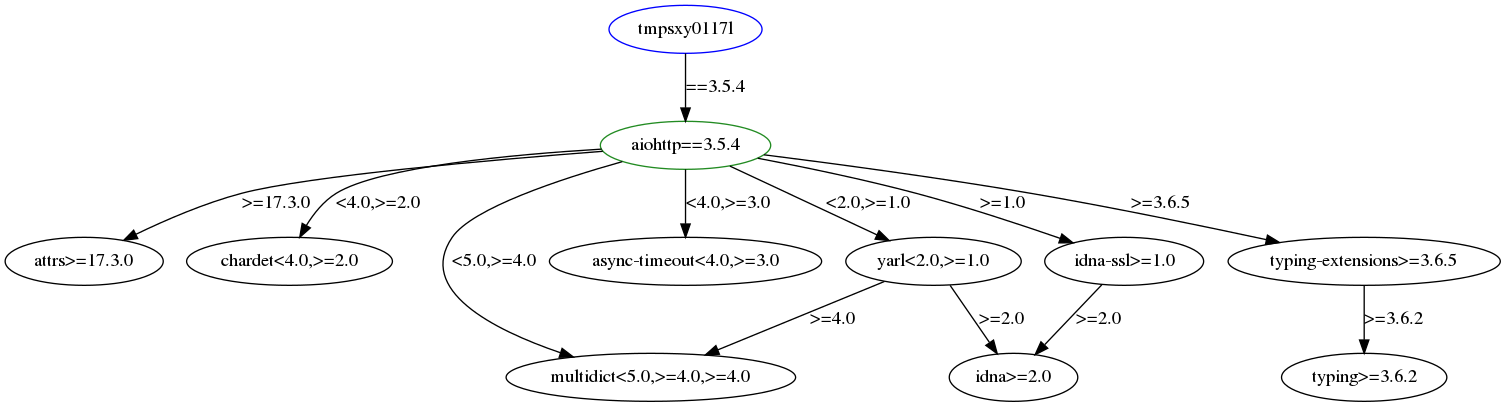 graph example
graph example
JSON output¶
You can specify --type=json to generate JSON with information for every node in graph:
$ dephell deps tree --type=json aiohttp==3.5.4
[
{
"best": "3.5.4",
"constraint": "==3.5.4",
"dependencies": [
"attrs",
"chardet",
"multidict",
"async-timeout",
"yarl",
"idna-ssl",
"typing-extensions"
],
"latest": "3.5.4",
"name": "aiohttp"
},
...
]
As for any other command, you can filter JSON output:
dephell deps tree --type=json --filter="#.name+constraint.each()" aiohttp==3.5.4
[
{
"constraint": "==3.5.4",
"name": "aiohttp"
},
{
"constraint": "<4.0,>=3.0",
"name": "async-timeout"
},
...
]
See also¶
- Command usage example for git repo.
- How to filter commands JSON output.
- dephell package outdated to show outdated packages in a lockfile or project virtual environment.
- dephell package list to show information about installed packages.
- dephell package show to get information about single package.

